Jinsi ya Kuhakiki Cheti Cha Kuzaliwa na Kifo RITA (RITA Certificate Verification)
Birth Certificate Verification, Death Certificate Verification, Hakiki Cheti cha Kuzaliwa RITA, Hakiki Cheti cha Kifo RITA, How to verify Birth Certificate in Tanzania, How to verify Death Certificate in Tanzania.
RITA Overview
RITA was officially launched on the 23rd June 2006 and replaces what was known as the Administrator Generals Department in the Attorney Generals Chambers, Ministry of Justice and Constitutional Affairs. It is an Executive Agency under the Attorney Generals Chambers in the Ministry of Justice and Constitutional Affairs.
The history of RITA dates back in 1917 when the German Colonial power enacted a law for registration of births and deaths (Proclamation No.15 of 1917 (Civil Area). When the British took over the administration of Tanganyika (Tanzania Mainland) from the Germans retained the Register of births and deaths established under the Germans law by saving it under the Births and Deaths Registration Ordinance, 1920 (Cap.108)
It should be noted that under both colonial powers registration of births and deaths was not compulsory for Africans.
The Registration Insolvency and Trusteeship Agency (RITA) aims at effective and efficient management of information on key life events, incorporation of trustees, safeguarding properties under trust, of deceased persons, insolvents, and minors to enable the law to take its course.
Jinsi ya Kuhakiki Cheti Cha Kuzaliwa na Kifo RITA (RITA Certificate Verification)
Verification is done through the eRITA system only. Those who have OLD CERTIFICATES printed on a typewriter will first have to obtain digital certificates by following steps 1-6 below and then selecting OLD to NEW.
After completing this step and obtaining a new certificate, they will continue with the verification
STEPS FOR RITA CERTIFICATE VERIFICATION
1. Go to the RITA website www.rita.go.tz;
2. Click on the button labeled eRITA;
3. Select HUDUMA ZA USAJILI WA KUZALIWA NA KIFO;
4. Click on REGISTER in the REGISTRATION section and fill in all the information accurately to open an application account;
Important: The password must be more than eight characters long and contain a combination of uppercase letters and one of the symbols (for example @#$” !* &),
5. Log in to your email account, open the message sent from RITA, then click on the word “Account Activation”
6. Log in to the eRITA system again and click on the SIGN IN button and fill in the information to be in the system;
7. Select BIRTH SERVICES for the Birth Certificate or DEATH SERVICES for the Death Certificate, then click on the plus sign at the bottom right.
8. Select REQUEST VERIFICATION and fill in all the information correctly including the birth or death certificate number (this number is in column one (1) on the certificate);
9. Confirm the information you have filled in and then select the next button;
10. Make the correct payment according to the invoice you received in the system;
Jinsi ya Kubadili Cheti Cha Zamani Kuwa Kipya RITA (Certificate Replacement)
Instructions or steps to follow in Kiswahili
HOW TO GET VERIFICATION ANSWERS
1. Log in to the account you opened in the system eRITA,
2. Select BIRTH/DEATH service
3. Go to Submitted then Details
NB: If the system displays the word verified, it means your certificate is valid. Download the verification form that you will use to access the service you need.
For NHIF and HELSB service applicants, they will fill in the application number found on the form at the top right.
For Registered User
If Not Registered
For More Info Kindly Visit Official RITA website www.rita.go.tz




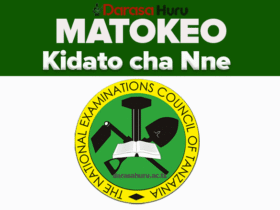

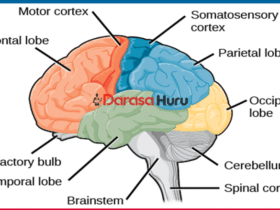
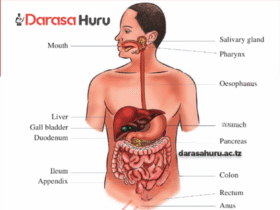
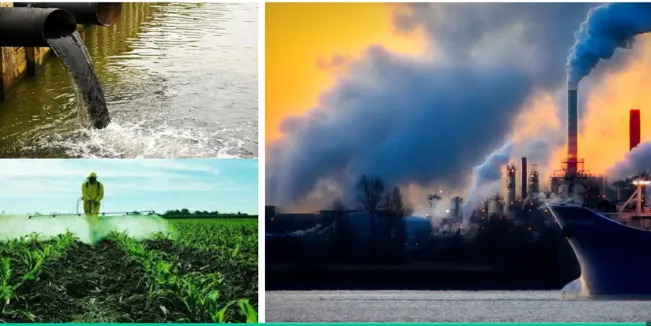
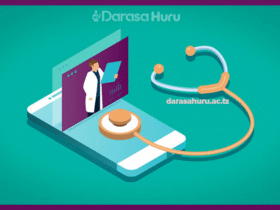
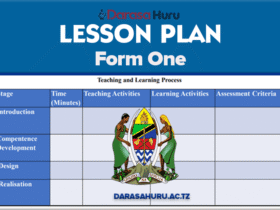
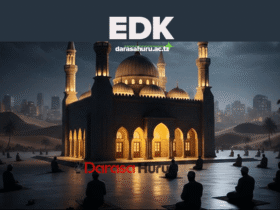
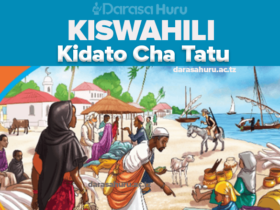
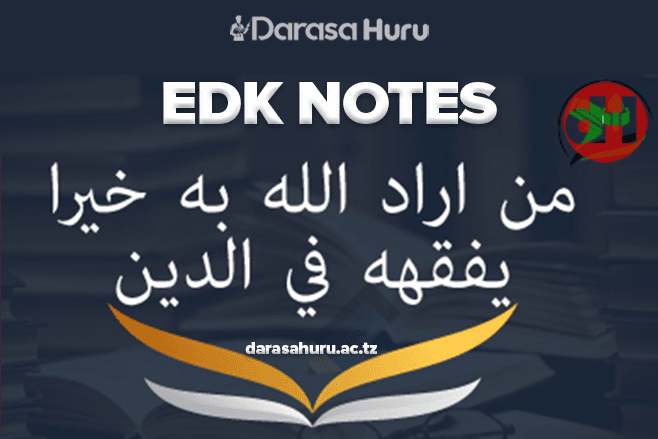
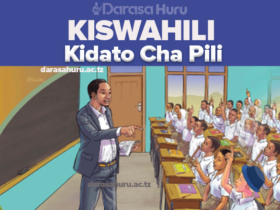
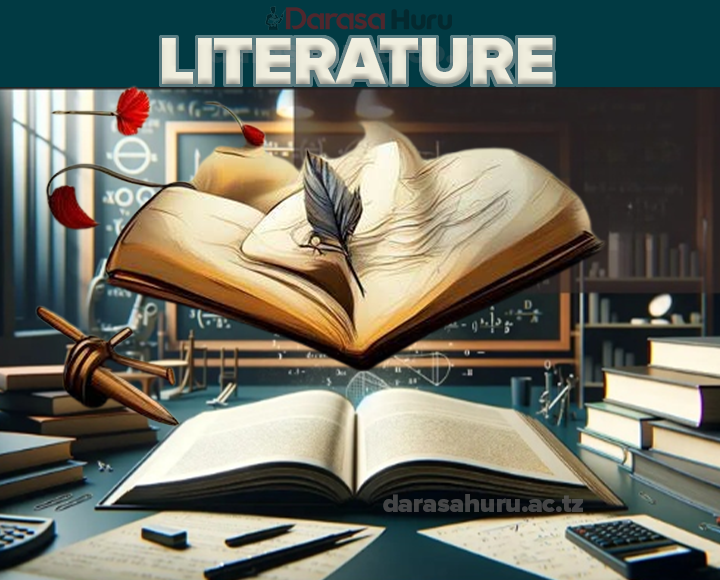
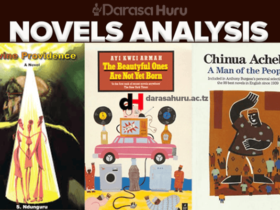
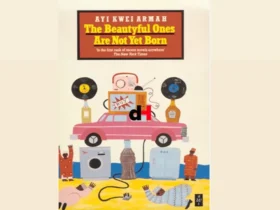
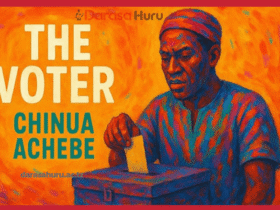

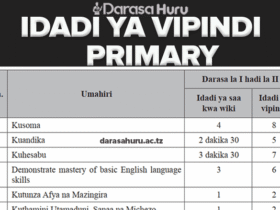
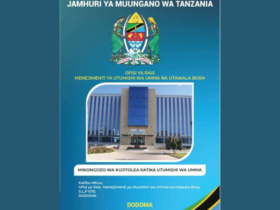
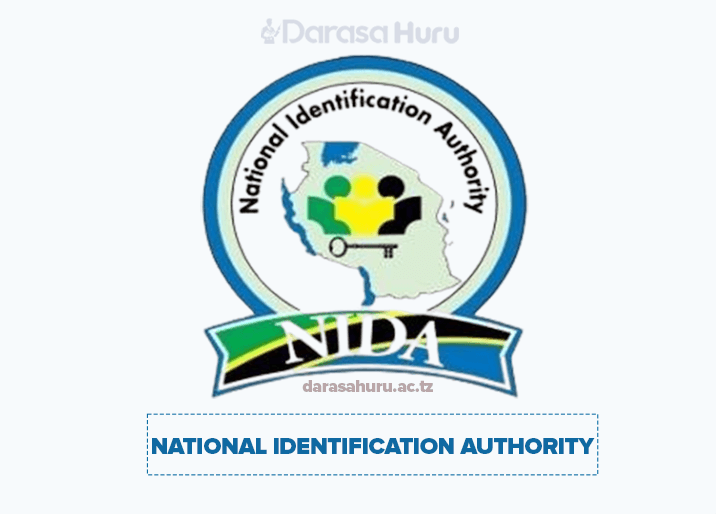

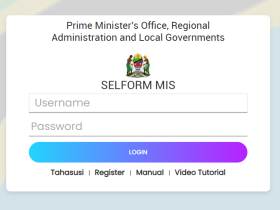





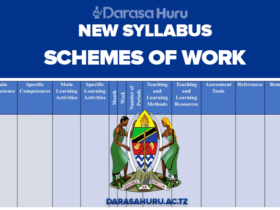
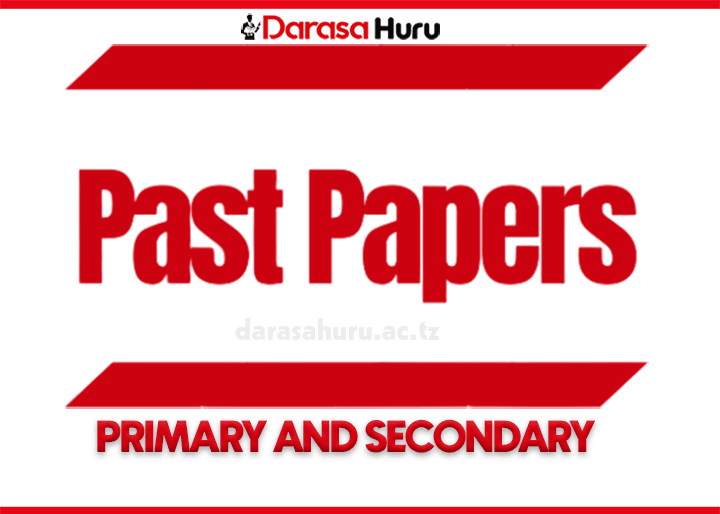


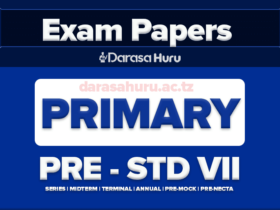


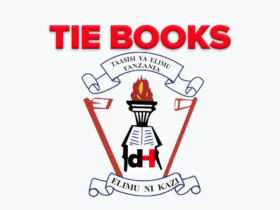


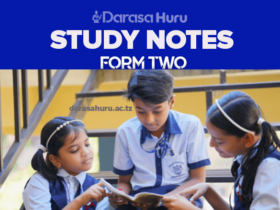

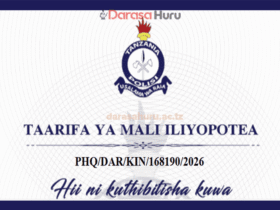

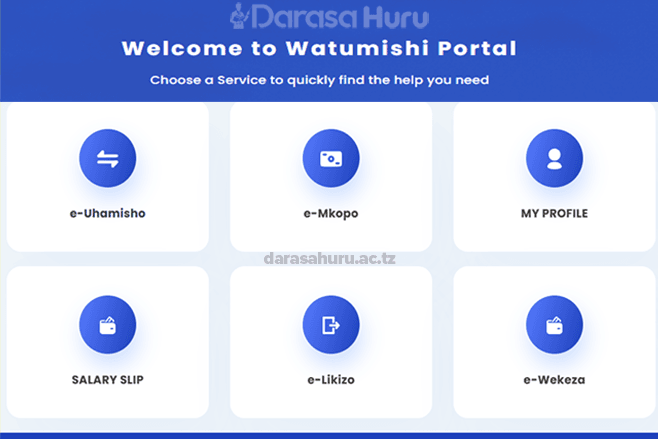
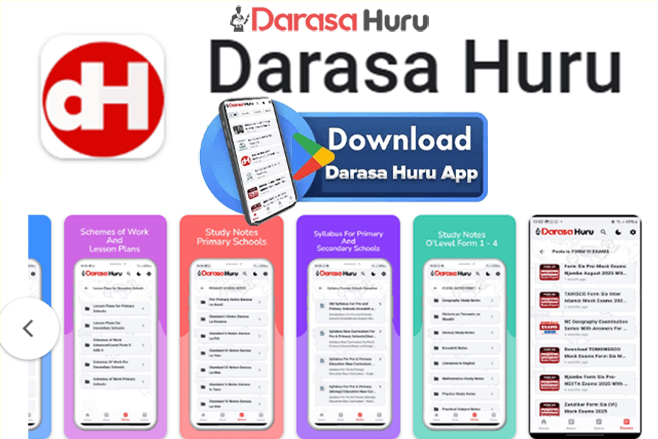
well improved