Jinsi ya Kuomba Cheti Cha Kifo RITA (Death Certificate Application)
ITA was officially launched on 23 June 2006 and replaces the former Department of Probate in the Office of the Attorney General, Ministry of Constitution and Law. It is an Agency under the Office of the Attorney General in the Ministry of Constitution and Law.
The history of RITA dates back to 1917 when the German colonial government enacted the Births and Deaths Registration Act (Proclamation No. 15 of 1917 (Citizens’ Area).
When the British took over Tanganyika (Mainland Tanzania) from the Germans they recognised the births and deaths registration system established by German law by recognising the register under the Births and Deaths Registration Act, 1920 (Cap. 108).
It should be noted that under both colonial powers births and deaths registration was not compulsory for Africans.
DEATH CERTIFICATE APPLICATION
Death is registered and a Burial Permit is issued at the medical facility where the incident occurred or for a police related death it is up to the doctors to confirm. Deaths occurring at home can be registered at the District Magistrate’s Office after receiving information from the Ward Executive Officer. Please note, death registration must be done within 30 days, after which the death will be registered under delayed registration.
GENERAL REQUIREMENTS FOR DEATH CERTIFICATE APPLICATIONS
1) Funeral permit from the medical facility
2) Summary of the meeting of the deceased’s relatives to appoint the executor of the estate and a letter of identification of the executor of the estate from the Executive Officer of the ward/village where the death occurred.
3) Voter ID card or national identification of the deceased.
4) The identity document of the executor of the estate and can be one of the following: voter card, passport or national identity card.
5) Marriage certificate or children’s birth certificates .
DEATH REGISTRATION PROCEDURES
This can be done by considering the following:
1. The applicant can apply through our website www.rita.go.tz and click on the eRITA menu to select the required service.
2. The applicant will create an account by registering, then an email will be sent to him/her to verify the account.
3. The applicant will be required to verify the account by clicking on the button sent to the email.
4. Log in to the eRITA system and then click on death registration application, go ahead and click on new certificate, then fill in your information correctly and select the location where you will collect your certificate.
5. The applicant should have soft copies of the required attachments in pdf format for attachment after completing the information filling exercise in the system.
The documents are as follows;
1. Burial permit
2. Death certificate
3. Summary of the meeting of the deceased’s relatives to appoint an executor of the estate and a letter of identification of the executor of the estate from the Executive Officer of the ward/village where the death occurred.
4. Voter ID card
5. The identity document of the executor of the estate and can be one of the following: voter card, passport or national identity card.
6. Marriage certificate
IMPORTANT THINGS TO CONSIDER
(i) Fee for issuing a certificate through the system for deaths registered within the period Tshs 7000
(ii) The registration fee for a death that was registered late is Tsh 8,000 for an event less than 10 years old and Tsh 20,000 for an event more than 10 years old.
(iii) After completing your application, you are advised to visit your account to check if it has been approved.
If you find:
(i) The word �verify� means that the application has been forwarded to another stage for verification by the Registrar.
(ii) The term ” return to client” means that the application is defective and has been returned to the client for processing according to the Registrar’s instructions and then the application is returned for processing.
(iii) The word “approved” means that the application has met the criteria and has been forwarded to the certificate issuance stage.
(iv) The word “issued” means your certificate is ready. Log in to your account, click on the word submitted , once it opens, click on details , you will see the word download , click on it, you will see your application form, print it and send it to the office you have chosen to collect your certificate.
(v) Note , We would like to urge all applicants to follow the instructions above to avoid inconvenience and also keep the information you used to open an account to use the system and log in to check if your application has been approved.
(vi) IMPORTANT: If you have forgotten your password, you can make changes by clicking the word ” reset ” next to the word ” forget password” and then go back to your email address you used to open your account.
You will find a message to reset your password. Click to activate your account, where you will confirm, after which you will create a new password to log in to the system and submit applications.
CLICK HERE TO APPLY (OMBA SASA)



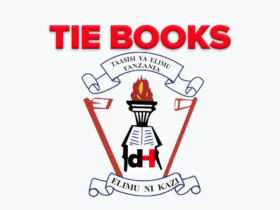







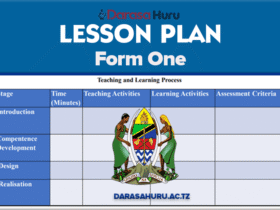
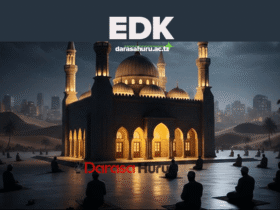
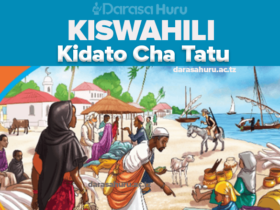
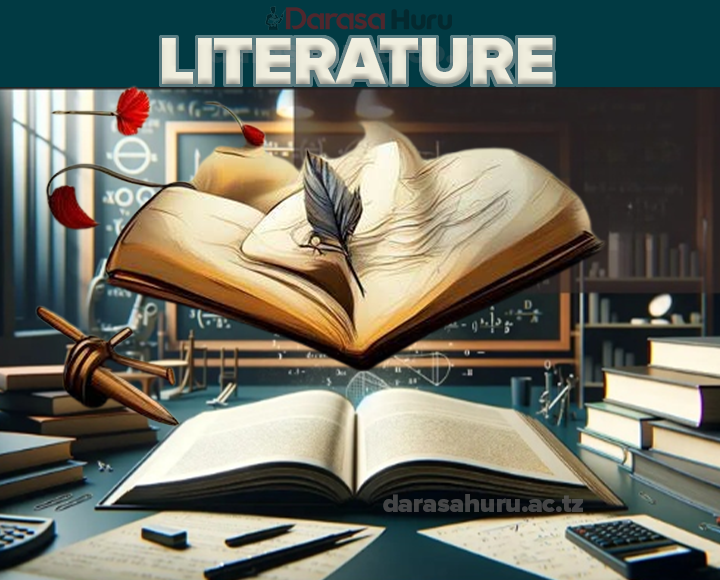
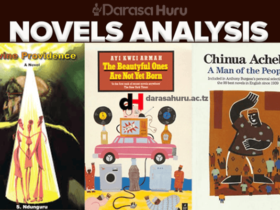
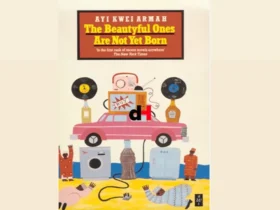
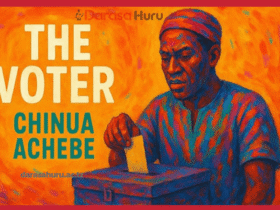

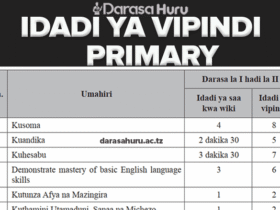
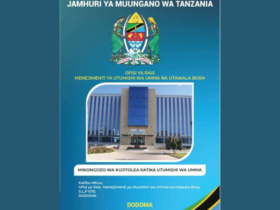
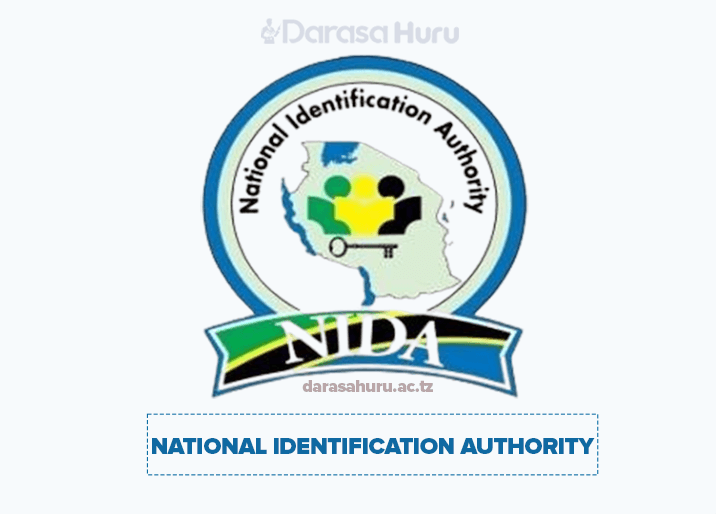




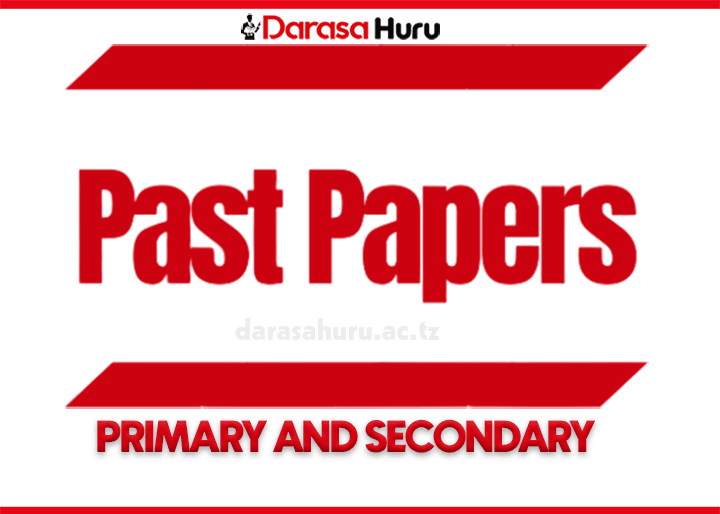
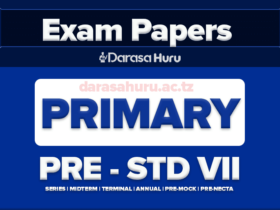

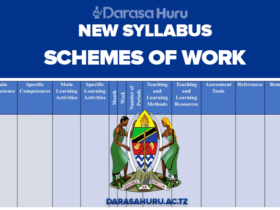

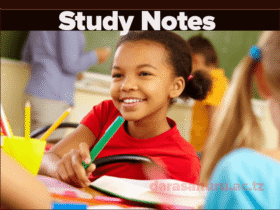





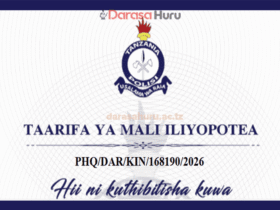

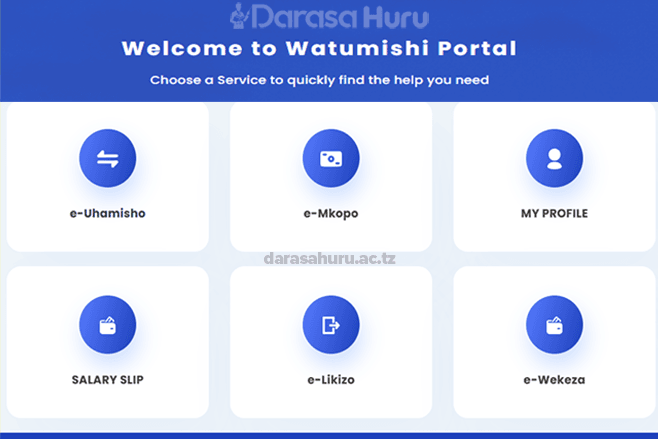
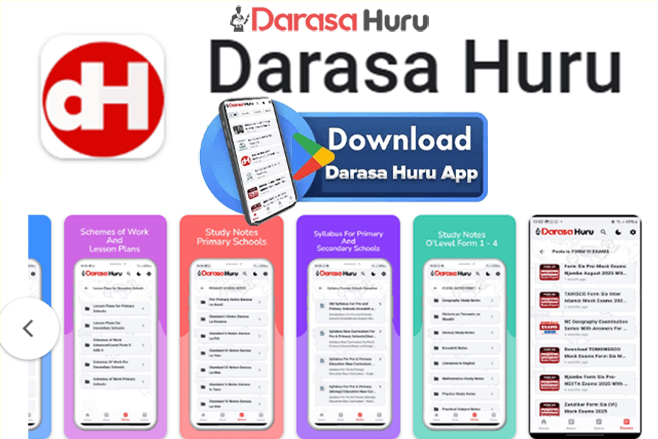
Leave a Reply