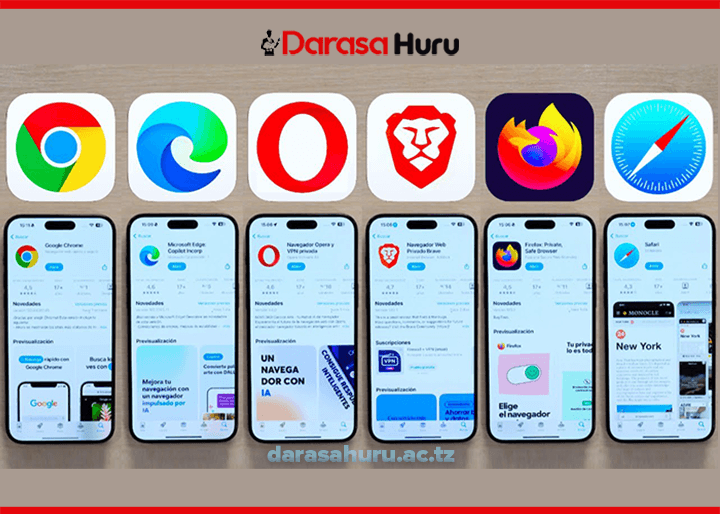Topic 1: Using ICT Tools to Search For Information – English Lesson Notes New Syllabus
Chapter 1: Using ICT Tools to Search For Information – English Lesson Notes New Syllabus, MANAGE INFORMATION FOR SEARCH FROM DIFFERENT SOURCES FOR LIFE LONG LEARNING, Form one English New Syllabus Study Notes, Notes for English Form One New Curriculum, English Language Notes Form One For New Syllabus Free Download, Form One Study Notes
Information and Communications Technology (ICT) plays an essential role in learning English. In this chapter, you will familiarise yourself with various types of search engines and browsers (e.g., Google, Bing, Firefox and Opera mini).
You will also learn to utilise ICT tools to search for general information from books, journals and other publications. The competencies developed will enable you to find reliable learning materials and enhance your vocabulary, comprehension, and pronunciation skills.
WHAT IS ICT?
ICT stands for Information and Communication Technology. It’s just a fancy way of talking about all the tools and devices that help us share information and communicate.
This includes things like:
1. Computers – The devices we use to write, search, and work with information.
2. Internet – The system that helps us connect to websites, videos, social media, and other online stuff.
3. Phones – Devices that let us talk to people, send messages, or even video call.
4. Other gadgets – Things like cameras, radios, and TVs that help send and receive information.
Basically, ICT is about all the technology that helps us use, share, and get information, whether that’s on a computer, phone, or other devices!
GENERALLY ICT:-
1. The use of computers, the internet, and digital tools to share and process information.
2. Technology used for communication and information sharing
3. The use of computers, the internet, and other digital tools to store, send, and process information
4. The use of technology to send, receive, and store information.
ICT TOOLS USED FOR SEARCHING INFORMATION
A search engine that helps users find information, websites, images, and videos on the internet.
A website that helps people search for information online.
A website to search for anything online.
Bing
A search engine by Microsoft that helps users find things on the internet.
A search engine developed by Microsoft that allows users to find information online.
A search engine by Microsoft that helps users find websites, images, and videos.
Mozilla Firefox
A web browser used to open and view websites.
A web browser that lets people access websites while focusing on privacy and security.
A web browser used to open websites.
A web browser created by Mozilla that lets users visit websites securely and privately.
Opera Mini
A mobile web browser that loads pages quickly and saves data.
A fast web browser that saves internet data.
A mobile web browser designed to load web pages quickly and use less data.
ROLES OF ICT IN LEARNING ENGLISH
ICT (Information and Communication Technology) plays a big role in helping students learn English. Here are some ways it helps:
1. Access to Online Resources:
You can use websites, apps, and YouTube videos to learn new English words, grammar rules, and practice speaking.
2. Interactive Learning
Apps and games make learning fun. They can help you practice English in a way that feels like play, with quizzes, puzzles, or language challenges.
3. Listening Practice
You can listen to podcasts, watch movies, or listen to songs in English. This helps improve your understanding of spoken English and pronunciation.
4. Reading and Writing
With tools like e-books, online articles, or writing platforms (like blogs or forums), you can practice reading and writing in English easily.
5. Instant Feedback and Correction
Online platforms provide immediate corrections on grammar, spelling, and pronunciation. This helps you quickly understand your mistakes and learn the right way to use English, speeding up your progress.
6. Flexible Learning Anytime, Anywhere
With access to digital tools, you can learn English whenever and wherever it fits into your schedule. Whether at home, school, or on the go, you can use apps, videos, and websites to practice at your own pace.
What is A Search Browser?
A web browser (often just called a browser) is the software or application you use to access and view websites on the internet.
In simple terms, a browser is like a “window” to the internet. You open it, type a web address (like www.google.com), and it loads the page for you to see.
What is search engine?
A search engine is a tool on the internet that helps you to find information by typing in keywords or questions. When you use a search engine, it looks through billions of web pages and shows you links to most relevant results.
The key difference between A Search Browser and A Search Engine
Web browser helps you open view and navigate websites on the web while search engine helps you find information on the web
ADVANTAGES OF ICT:
1. Easy Access to Information: You can quickly find information online for learning or work.
2. Better Communication: You can talk to anyone around the world through messages, calls, or video chats.
3. Increased Productivity: Technology helps you work faster and more efficiently.
4. Learning Opportunities: Online courses and resources make learning easier and more flexible.
5. Business Growth: Businesses can reach more customers and improve services with digital tools.
6. Innovation: Technology helps create new products and ideas in many fields.
DISADVANTAGES OF ICT:
1. Cybersecurity Risks: Online threats like hacking and data theft can be dangerous.
2. Unequal Access: Not everyone has the same access to technology, creating gaps in opportunities.
3. Privacy Concerns: Personal information online can be misused or stolen.
4. Overdependence on Technology: Relying too much on tech can make people less social or lose traditional skills.
5. Job Loss: Some jobs might be replaced by machines or automation.
6. Environmental Impact: Producing and disposing of electronic devices can harm the environment.
INTERNET
Definitions:
The internet is a global system that connects computers and devices to share information. The internet is a vast network that allows people to access and exchange data worldwide.
The internet is a digital infrastructure that enables communication and information sharing across the world. The internet is a worldwide platform where users can interact, share content, and access a wide range of resources.
Uses of Internet
1. Communication: Sending emails, instant messaging, and video calls.
2. Socializing: Connecting with others through social media platforms like Facebook, Instagram, and Twitter.
3. Education: Accessing online courses, research materials, and educational videos.
4. Entertainment: Watching movies, TV shows, and listening to music via streaming services.
5. E-commerce: Shopping online, buying products, and services through websites and apps.
6. Online Banking: Managing bank accounts, transferring money, and paying bills.
7. Gaming: Playing online games and interacting with players worldwide.
8. Remote Work: Collaborating on projects, holding meetings, and working from home.
9. Information Access: Looking up news, articles, and research through search engines.
10. Navigation: Using online maps and GPS services for directions and travel planning.
EXERCISE
(a) Recite the following poem and answer the questions that follow.
What a revolution!
We suffer no more
It eases our search
A search for knowledge
What a place to be
The age of ICT.
Bored we will never be
Entertained and educated
Our thoughts increased in speed
Our knowledge enriched at a click
The click of your finger
Brings you back tons of information.
Be wary though
It may bring woes to your life
Of what to believe or not
Becoming antisocial
Too much of anything is indeed harmful.
Questions
1. What is the poem about?
2. What is ICT?
3. What are the advantages and disadvantages of ICT?