NECTA Vigezo Vya Picha: Jinsi ya Kupiga Picha(Photo Entry) SFNA na PSLE 2025
Welcome to our website darasahuru.ac.tz. In this article are you looking for SFNA & PSLE Registration procedure 2025/2026, NECTA Vigezo vya Picha: Jinsi ys Kupiga Picha SFNA na PSLE 2025, NECTA: Ratiba ya Usajili wa SFNA & PSLE 2025/2026NECTA: Ratiba ya Usajili wa SFNA & PSLE 2025/2026
The National Examinations Council of Tanzania (NECTA) was established under the Parliamentary Act No. 21 of 1973 with the responsibility of administering all National Examinations and Assessments in Tanzania.
The decision to establish NECTA was a follow-up of an earlier move in which Mainland Tanzania pulled out of the East African Examinations Council (EAEC) in 1971 in order to conduct her own examinations
REGISTRATION AND EDITION SCHEDULE
The Tanzania Examinations Council would like to remind that the enrollment period for Pre-Primary and Standard One Pupils in 2025 as well as editing(proofing) the registration information for candidates 2025 has started for:
- Standard Two National Assessment (STNA),
- Standard Four National Assessment (SFNA)
- Primary School Leaving Examination (PSLE)
The exercise of enrolling students as well as editing the information of candidates for the Examination classes (STNA, SFNA & PSLE) 2025 will be done by the Head of School.
(a) Photo Taking For SFNA and PSLE (Photo entry)
The preparation of student photos is part of the registration and duties of the Principal. Thus, there will be no charge for taking pictures.
Photographs of SFNA and PSLE 2025 candidates will be prepared by the Head of School or the Teacher he/she has appointed following the following professional guidelines:
(i) Photos should be taken using a “Smart Phone type ‘Android Version 5-9‘
(ii) Download the PReM Mobile App from the PReM login page (prem web).
(iii) Enter the Username and Password you use to enter the PReM system.
(iv) On the qualified list, click on the menu in front of the name of the student you want to photograph.
(v) Click edit (edit) to open the page to take a photo or edit the candidate’s information.
(vi) Take a photo of the student and then click the green button to accept the photo. If you are not satisfied with the appearance of the photo, press the red button to reject and then take the correct photo again.
(vii) If it is the first time to use the camera on this system, accept the request to allow the camera and the phone’s data saver (storage) to be used by this application.
(viii) Submit by clicking save button. The program will give a message to show that the image has been submitted.
(ix) Finally, to satisfy yourself that the photos are fully uploaded, log into the PReM system to check the photos of your candidates if they are correct for the issuance and printing of photo entry.
(b) Appearance
(i) Both ears must be visible and if the candidate is wearing a hijab, important parts of his face must be visible.
(ii) The candidate should not be allowed to wear dark glasses that will hide his eyes.
NOTE:
i. Once you have downloaded the photo system as directed in item (ii) and then entered the username and password, you can go take photos at school without the presence of the Internet. However, in order to complete the image processing, you will have to return to an internet location as directed in item (ix) above.
ii. Copy of Photoentry of PSLE and SFNA candidates signed by the Principal and stamped along with a soft copy of the photos of the school students to be kept in the school for reference.
NECTA Vigezo Vya Picha: Jinsi ya Kupiga Picha(Photo Entry) SFNA na PSLE 2025



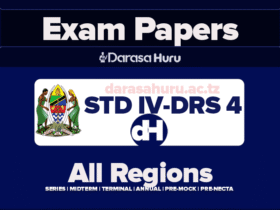

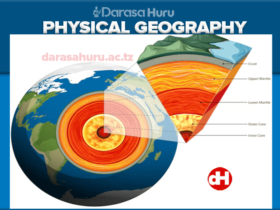
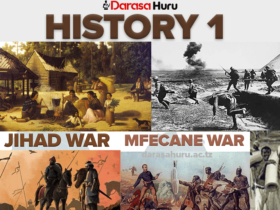
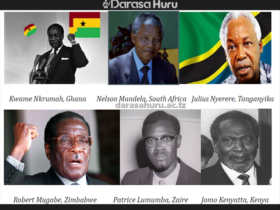
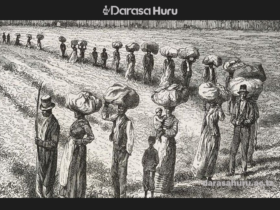

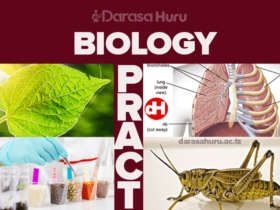
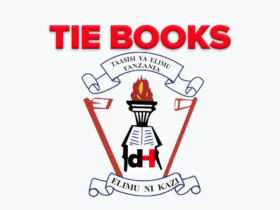


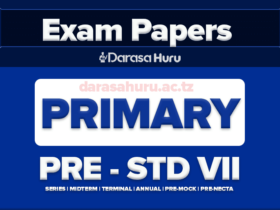

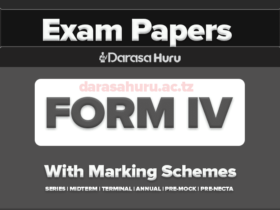


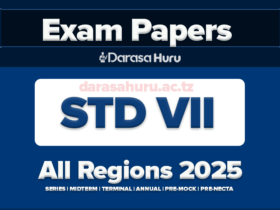

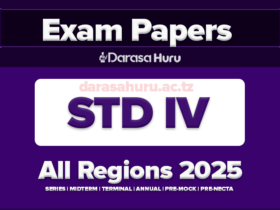

Leave a Reply