Topic 4: Utilising ICT in Academic Communication – Academic Communication Notes Form Five
Information and Communication technology (ICT) has become increasingly vital in education. In this chapter, you will learn about the importance of ICT, how to
use different methods to search for academic information from physical and online sources, ethical concerns related to information searches and how to assess the
importance of different basic databases in learning. The competence developed in this chapter will enable you to make appropriate use of different databases for academic and non-academic pursuits.
Think
How academic communication would be without ICT.
Using ICT to search for academic information
ICT provides students with options to search for academic information. It also gives students access to various academic information sources and addresses the shortage of
textbooks.
Hence, ICT connects users to local and international information sources. It also complements many traditional learning tools in the advanced world of education, which has a major influence on students’ learning processes.
Furthermore, it encompasses many modern devices, including
- radios,
- computers,
- desktops,
- projectors,
- printers,
- scanners,
- interactive whiteboards and
- mobile phones.
These are continually updated in tandem with the innovation of new ICT tools. We are using the terms “information and communication technology” in their broadest sense to refer to technological innovations, data and data movement from one source to another.
“Information” refers to data that has been processed, involving facts, theories, pictures, numbers, etc. “Communication” is the transfer of information from one location to another. The word “technology” highlights that the subject is new and dynamic.
Activity 4.1
Use online/offline sources to read and write notes on the importance of ICT in education.
Exercise 4.2
1. Reflect what learning would be like without ICT in academic communication.
2. How can personalized learning improve your education progress and foster your personal growth?

Important observations about ICT in academic communication
ICT has made academic materials available in more accessible formats to millions of people who can use them whenever convenient. Students can use ICT to improve their
skills such as by using worksheets and rubrics available through ICT for self-assessment.
Through ICT, students can choose materials of interest when researching specific subjects. For this reason, ICT is embraced by countries and educational institutions all over the world to create, access, share and use information.
The rapid advancement of ICT and its storage capacities help to manage academic information. The information obtained from digital resources could be more updated and helpful than traditional physical resources. ICT also provides various ways of searching information. For example, digital resources provide hypertexts to allow branching to related topics, which is more convenient.
Activity 4.2
Practise using different search engines to access different learning materials i.e.
- e-books,
- journal article,
- research report for a topic of your choice.
Digital/online resources of information
These resources are a product of the advancement of science and technology. They refer to all the documents or materials and other forms of information available on the internet.
ces arother prin
cccp es, Whysical
They are also known as web or digital resources or e-resources. Online resources have impacted the way knowledge is accessed and disseminated. They have also provided
improved solutions to complex challenges.
Students and teachers are provided with vast amounts of information in various domains such as education, natural science, politics, social science and humanities. It is with no doubt that ICT has revolutionized how we access, process, and disseminate information, but it doesn’t eliminate the importance of physical resources entirely.
Physical resources of information
Physical resources of information refer to tangible or physical items that are available for use. They include books, magazines, letters, diaries, journals and other printed materials. They are found in libraries and archives. Physical resources are still essential, even with the advancement of ICT. Certain types of information may only be available in physical libraries.
They also serve as platforms for social gatherings. You can access physical libraries for free or at a minimal cost. More importantly, resources such as libraries, museums and archives now host a range of learning materials ranging from physical books and journals to e-journals, e-books and internet gateways.
ICT has come to widen access to different types of resources in the physical library. For instance, library catalogues, which used to be available in mere CD-ROM format in the past alongside physical indexes, are now heavily web-based. This means access to the catalogues can be done anywhere and anytime as long as there is internet.
Furthermore, large-scale projects have been implemented, aiming to digitise the contents of library special collections and make them not only more accessible to the public but also preserve the items by reducing the need to handle fragile physical copies.
Such projects share the same ambitions as the development of e-journals and e-books. Storing books, journals and other publications online can save substantive physical storage space in physical libraries.
This process permits a shift in the use of library space and extends the life of the physical collections since it reduces the frequency of the manual retrieval processes, which can affect the collections.
Accessing physical and digital resources
Accessing both resources of information is possible through the following library management system catalogues:
(a) Online Public Access Catalogue (OPAC)
Access to a library’s physical and digital resources is typically managed using an integrated library management system, which maintains the library collection,
allows users to search and locate resources and provides a range of other services such as account management, resource reservations and resource recommendations.
For example, users can often search for resources using personal computers in the library or their own devices if remote access is available. They can also use desktop or online services to suggest new material purchases or report lost items. This is usually facilitated by providing online access to a digital version of the resource
catalogue, sometimes called the library OPAC (Online Public Access Catalogue), where details of all resources are recorded.
In addition, academic libraries may also offer a range of digital and online resources, including access to academic databases, electronic journals and articles, e-books
and multimedia and archive materials. For example, university libraries commonly provide students and staff with remote, off-campus access to a wide range of digital
academic resources, allowing them to search and retrieve information without being physically present in the library.
(b) Dewey Decimal Classification
Most libraries organise and store physical resources using a classification system called the Dewey Decimal Classification (DDC) or the Library of Congress Classification.
er to each topic in a way conducive to the physical arrangement of materials on the shelves. Then, it becomes possible to browse the collection by topic. Further information about the use of DDC can be accessed through online sources.
Archives and special collections
In addition to university libraries and their special collections, physical resources of academic information can also be found in various types of archives. Archives primarily collect unpublished and unique materials, such as manuscripts, letters, diaries and photographs, which are organised according to their origins or sources.
Academic institutions, museums, governmental bodies, non-profit organisations, or prominent individuals and families may set them up. You may consult library catalogues, archival directories, or specialised databases to locate relevant archives for your research topic.
Some archives offer a detailed list of their contents, known as finding aids, which describe the origins, contents, dates, formats and locations of the materials in a collection. You may use keyword and subject searches to find aids, but a good starting point is to identify the key person, organisation, period and event associated with your topic.
Due to the uniqueness and rarity of archival materials, it is a common practice for researchers to contact the archive staff. This is particularly important in the case of overseas or remote archives, where professional archivists could offer valuable advice on logistical arrangements, such as access, citation, or reproduction. Finally, it is essential to note that some special collections may have started digitising their materials and creating online platforms.
Researchers can benefit from the increasing availability of digital images, online catalogues and even advanced functions like geographical information systems (GIS) for map-based collections. An ever-growing number of archives and libraries are engaged in large-scale digitisation projects under financial and academic support from government agencies and research councils.
Exercise 4.2
1. Assess how you use library resource to access academic information.
2. What are the challenges that one is likely to face in using physical resources of academic information?
Techniques for searching for academic information
We use search engines to access information from websites. Search engines are programs designed specifically to locate websites on the internet with items in a database that match the keywords or characters entered in the search engine.
Some social media platforms can also provide reliable academic information. It is essential to gain knowledge on search techniques, such as using keywords, subject headings, Boolean operators, truncation and wildcards, and controlled vocabulary for effective academic material searches. The following explanations will guide you in using ICT to access academic information through different search engines.
(a) Keyword searching
When searching for information in a database or on a website, you use one of the most basic search strategies. Keywords are words or phrases users type into search
engines to find information. That way, the search will be focused and will return results quickly. However, if the search terms are too broad or narrow, one can get irrelevant information or no results. A phrase is one way to focus on a search with keywords to ensure that your search returns the best results. If you are searching
for two words that should appear together in a certain order – for example, “cell division” in a biology context – you would enter those two words together in quotation marks: “cell division”. This instructs the search engine to look for that particular phrase, not any document containing the words “cell” and “division”.
(b) Boolean operators
Simple terms like AND, OR, NOT, or AND NOT are known as Boolean operators. They are used as conjunctions in searches to combine or exclude keywords, producing
more targeted and useful results. The user can locate one concept, another concept, or both concepts on a single web page by using this kind of “logical” or “nesting”
searching.
They become handy when a word has several different spellings or meanings. For example, a search using the phrase “business” AND “management” would look for a web page with both words. However, searching for “business” AND NOT “management” would look for web pages containing the word “business” but not the word “management”. Subsequently, the search using the “OR” operator finds either one concept or another.
This can be a helpful way of grouping similar concepts or synonyms. For example, using the search term “internet” OR “web” will find web pages that contain either the word “internet” or the word “web” or both words. Such a search would be useful if the user wanted to search for pages relating to the Internet or narrow it down to pages about the World Wide Web.
The use of brackets can make these operators more powerful. By default, the search will be carried out from left to right, but using parentheses can group operations in a way the user defines, making the results even more focused. For example, the search term “business” AND (“internet” OR “web”) will find pages containing the word “business” and either the word “internet” or the word “web” or both. In this example, the use of brackets has narrowed the search down to pages containing the words “business” and “internet” or “business” and “web”, which can be a handy feature for complex and advanced searching.
(c) Truncation and wildcards
An asterisk and a question mark can replace a letter or letters in a search term to find variant spellings or words. This technique is known as truncation and wild card
searching. For example, a search for relig* in a library catalogue will return results containing the words religion, religious and any other word that begins with the
letters relig. This means you do not need to think of every word. In an academic database, the question mark generally replaces just one letter within a search term.
For example, type wom?n to search for records containing the words woman and women, where the question mark occupies the place of the letter ‘a’. However, it is
essential to check the help pages or use the facility provided by the database to find out exactly which symbol to use, as the symbol allowed may vary between databases.
Observations
. The search is not case-sensitive, so it does not matter whether you use upper- or lower-case letters.
. By being more explicit in your search terms using Boolean operators, you reduce the number of results and increase the chances that the information returned will be relevant to your search.
· Online publications and journal articles, e-books, digital libraries, academic databases and open-access repositories are a few of the online resources that offer academic
information. Truncation and wildcard techniques can be useful in finding variant spellings and Plural or singular forms of words.
Activity 4.3
Choose a topic from the given ones below and formulate search queries using Keywords, Boolean operators and Truncation and Wildcard to get relevant information
sources from different databases and websites. Then, perform searches using the queries you have formulated:
1. Gender equity and equality
2. Tax compliance for national development
3. Sports industry in Tanzania
Assessing the importance of different basic databases in learning
Databases are essential to the learning process because they offer an organized method for managing, organizing, and storing the information required for learning. Their importance in learning is therefore based on the following:
Data management: With the help of databases, students can effectively store and retrieve vast amounts of information, including learning resources, course materials,
and student records. This makes information easier to access and better organized, which improves learning as a whole.
Personalized Learning: Learner’s learning preferences, styles, and progress, can be stored in databases. This data can be utilized to personalize the learning process and increase engagement and results.
Collaborative Learning: Databases can help student, teachers and administrators work together more effectively. They make it possible for a more participatory and dynamic learning environment by storing discussions, feedback, and shared resources.
Assessment and Evaluation: Learner’s performance can be assessed and the data including test results, assignments, and participation, can be stored and analysed
in databases. Such data can be used to evaluate student progress, pinpoint areas in need of development, and guide instructional strategies.
Integration with Learning Management Systems (LMS): A lot of LMSs use databases to store and manage user data, course materials, and educational activities. The learning platform’s overall efficacy and functionality can be improved by inteorating databases with LMS
Exercise 4.3
1. How are the digital resources impacting learning?
2. Choose any basic database and describe its features, content coverage, search capabilities, user interface, and any unique functionalities.
3. Analyse the importance of that database in facilitating learning and academic research.
Evaluating the credibility of academic sources
It is important to note that, credibility of an academic information is crucial in academia.
Physical and online sources are like an ocean from which you can get any piece of information. Not every source of information available online is authoritative or credible.
It is therefore important to evaluate a source for academic information. Doing that is possible by considering factors such as publication dates, author qualifications and affiliations, peer-reviewed literature, objectivity versus bias and peer review status.
(a) Publication dates and currency of information
The specific time that an academic work was produced is essential when using it as evidence. Publication dates indicate how current or relevant information in the source is in the field. The currency of a source can be just as important as the source’s date of publication, depending on the nature of the research. For example, areas such as technology and the sciences are fast-moving, and what was accurate and cutting-edge 50 years ago might now be common knowledge. However, in areas such as English studies or the more historical fields, the historical context provided by sources written in different eras will undoubtedly be important.
(b) Author credentials and affiliations
When you use academic materials for research, you must ensure that the authors of such articles have the necessary credentials and affiliations. This information can
typically be found on an author’s faculty page, his/her social media platforms profile, or sometimes in the introductory section of the material. By looking into an author’s credentials and affiliations, you can better understand their expertise, the perspective from which they are writing, and the level of trust you can place in their work.
(c) Peer-reviewed publications
Try as much as possible to use articles from peer-reviewed journals to get academic information. These are written by experts in the field who have been through a
rigorous peer review process. Their works are examined by professionals in the field to ensure that they are of high quality and that the information is accurate and reliable.
The information in a peer-reviewed article is more likely to be reliable and relevant than that found in non-peer-reviewed publications. Readers should always critically evaluate the credibility and provenance of information found in these sources before using it in their work. Not all online content is appropriate for use in academic research. For example, open-access sources may include both high-quality and low-quality materials. Check if it has the information that needs citing. This is important for creating citations and bibliographies.
Organising and citing academic sources
Different referencing styles are required for various types of documents. For example, the American Psychological Association (APA) is usually used for social science subjects and Modern Language Association (MLA) is usually used for humanities subjects. loday, ICT has addressed all difficulties in remembering different formats, author’s names and information orders through reference management software. Most citation software will work as an add-on to your Word document, such as Microsoft Word or Google Docs.
From the toolbar, you can do a lot of work like adding references, changing your referencing style and even choosing which part of the document you do not want the software to touch once the write-up and references have been finalised. It is also easy to track your in-text citations and references.
For example, suppose you want to insert a new reference in the second paragraph of your work. In this case, you may find it time-consuming to look through all the references and return to the correct position where the cursor was. But now, by using software, you can use the search function to find the reference you want, add the page number you want to show, and then ‘Insert’. Remember to back up your work. It might not happen often, but your data may be lost if something is wrong with the software.
Generating bibliographies and citations
Citation management tools can aid in the process of generating bibliographies and citations. Many of these programmes are integrated with word processing software, allowing users to insert in-text citations seamlessly and properly format a bibliography.
The user can select the appropriate style for his/her discipline, such as the Modern Language Association (MLA) style or the American Psychological Association (APA)
style. After citations have been inserted, the bibliography or reference list is created by clicking of a button. Users can also remove duplicate sources and edit any in-text citations that may have been inserted throughout the writing process.
These types of tools allow for easier collaboration among researchers and faculty. In addition to streamlining the process of organising sources and creating citations, they send links to an author’s paper to colleagues and co-authors.
Ethical considerations in using academic information
An ethical use of information technology is to properly acknowledge the sources of any information used to complete a task. Thus, it is unethical to violate intellectual property.
This offence may involve the unauthorised duplication and distribution of video, audio, games, other software to third parties and the unauthorised sharing of these files among other users. Most of these regulations also apply to printed materials. When software or a document is protected by copyright, a form or notice will indicate that the content is copyrighted, thus, it cannot be used or distributed without the author’s consent.
One does not violate copyright whenever there is a fair use of a work protected by copyright for scholarly purposes, research, news reporting, teaching (including making multiple copies for use in the classroom), criticism, or commentary. It is recommended that the author properly make fair use of works from other sources and give credit to the author through acknowledgement.
Plagiarism and academic integrity
Plagiarism is presenting someone else’s work as your own. Plagiarism is a serious academic offence with far-reaching consequences. It can result in a failing grade on
an assignment, a mark on an academic record, suspension, or even expulsion from an academic institution. Therefore, it is important to know how to avoid this serious offence.
One of the best ways to avoid plagiarism and improve your academic integrity is to start good habits early in academic work. For example, keep a list of the sources
you consult in your research and note information, such as authors, article and journal names, publication dates and page numbers. You should also explain concepts using
expressions and voice rather than copying everything from the source.
By doing so, you will not forget where certain information came from and how to cite your work properly. In addition, note that the direct quotation of an author’s words and the use of the author’s ideas (even in paraphrasing) will require proper citation.
Moreover, whenever you use information from the Internet, you should critically evaluate the material. Not all information is equally reliable, or simply finding something online does not give that information the status of published material. Plagiarising the work of another is an easy trap to fall into, but protecting oneself from plagiarism is not difficult or time-consuming. Besides academic skills, avoiding plagiarism will enhance one’s professional ethics and the personal standards of honesty, self-discipline and fairness.
Although Artificial Intelligence Powered Tools are intended to simplify problems like bringing learning materials closer to learners and advising on how to handle academic issues and assignments, some students abuse them by over relying on them to do their assignments and other academic activities. There are reasons why this is discouraged.
Dependence on Al-powered tools affects critical thinking abilities. Furthermore, most information generated by AI-powered tools might be irrelevant contextually and culturally.
Study the following texts below:
Text 1
The flashback took me to my tiny coastal village at Kizimkazi in the island of Unguja, Zanzibar, where I was born and raised. I reflected on my childhood as a girl child in
a predominantly traditional African and Muslim community. A daughter bored/borne by a housewife and fathered by a teacher, had little chance and no hope of becoming
a President of Tanzania especially given my educational journey whereby I studied higher education while working. Never had I dreamt of having a prefix before my
name, let alone dreamt of this prefix coming from a prestigious University which is miles away from home.
I become. Certainly, not because I am extraordinary. Not because I am self-made but because I am a 6 product of many pair of eyes and hands which saw the potential in me, nurtured and supported me. I am forever grateful to my late parents who saw an importance of investing into a girl child, taking me to school, and supported my quest in furthering my education. To my family who supported me throughout in my career, who tolerated my absence in their lives to allow me to pursue further studies and a political career. Not least to my friends, mentors, and the entire support system.
H.E. President Samia Suluhu Hassan speech. Source: https://www.ikulu.go.tz/
Text 2
President Samia hinted that the recall of her life done during the ceremony made her reflect on her life as a girl child back in their village, Kizimkazi situated in the Island
of Unguja, Zanzibar. Being the daughter of a housewife and a teacher and getting to higher education while working, she could hardly dream of becoming the President
of Tanzania or even being recognized by one of the prestigious universities far from home. She further noted that, she was not conferred the honorary degree because she
is exceptional, but rather due to the sacrifices made by many, including her parents, her family, mentors, and friends, to whom she is ever grateful.
H.E. President Samia Suluhu Hassan speech. Source: https://www.ikulu.go.tz/
A paraphrased version of President Samia’s speech in Text 1
Text 1 contains part of the speech given by H.E President Samia Suluhu Hassan. Those are her exact words. Text 2 is an explanation of President Samia’s part of her speech.
The writer expressed how he/she understood the president in his/her own words. The writer also acknowledged the source from which he/she got the speech. That is called paraphrasing and it helps to avoid plagiarising information.
Exercise 4.4
Paraphrase different information from online/offline sources.
Activity 4.4
Conduct a research using physical library and online databases about any topic of your choice. Cite your potential sources and organize them using online tools like bibliographic management software or manual methods,
Exercise 4.5
1. How best can the use of AI-Powered Tools be in academic communication?
2. What are the techniques that learners can use to avoid plagiarism in academic communication?
Revision Questions
1. Distinguish between physical and online sources of academic information.
2. Explain the contribution of different types of databases to academic research and learning outcomes.
3. Why is it mandatory to observe ethical concerns related to information searches?
4. .Why is it important to evaluate the credibility and reliability of information found in online sources and databases?
5. What challenges do you face in using ICT to access academic information and how to you address them?
6. How has this chapter enhanced your skills in searching for academic information and upholding ethical standards in your research?




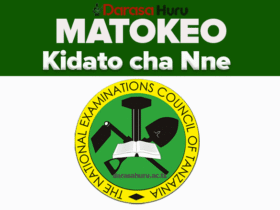

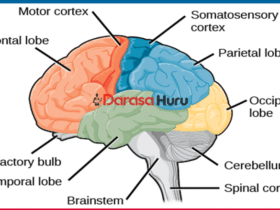
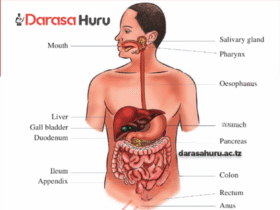
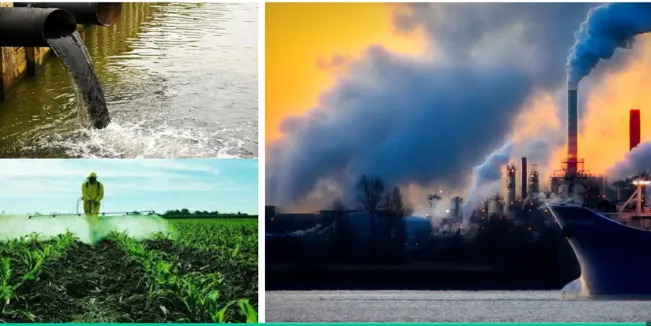
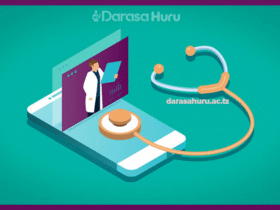
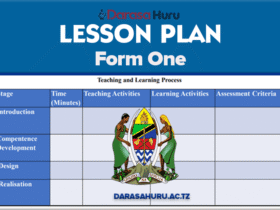
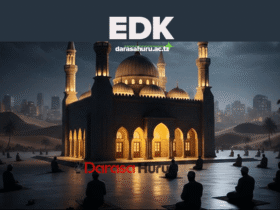
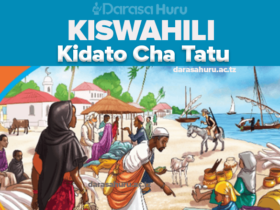
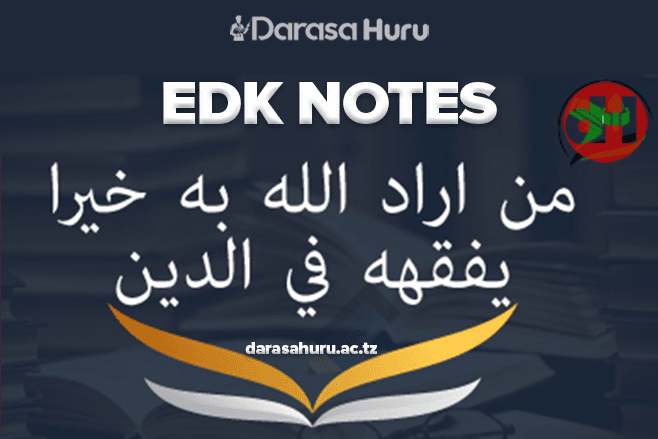
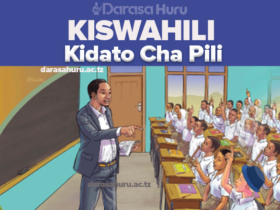
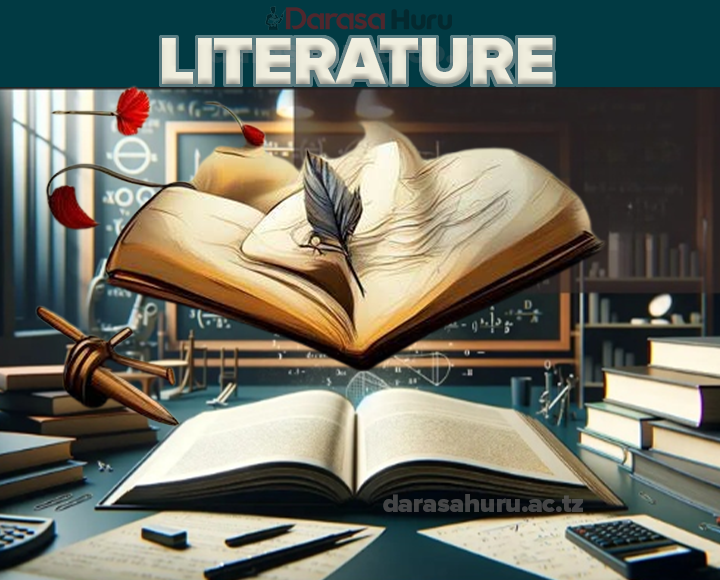
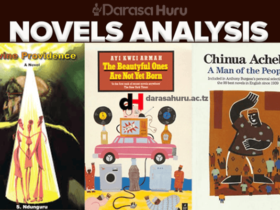
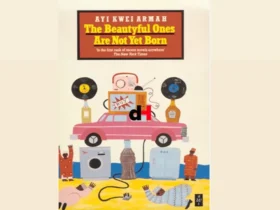
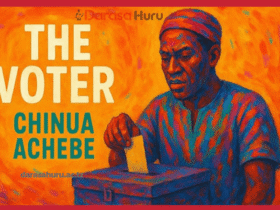

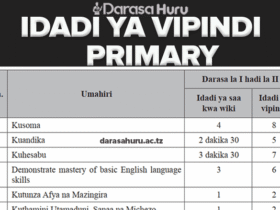
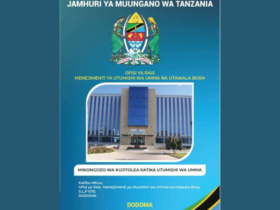
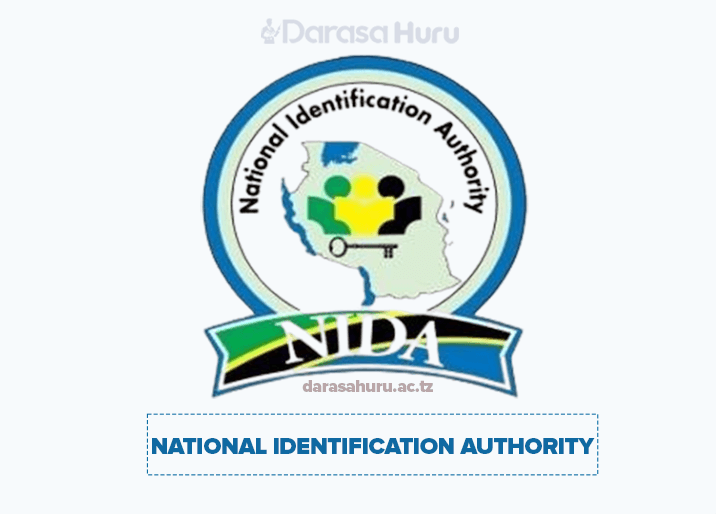




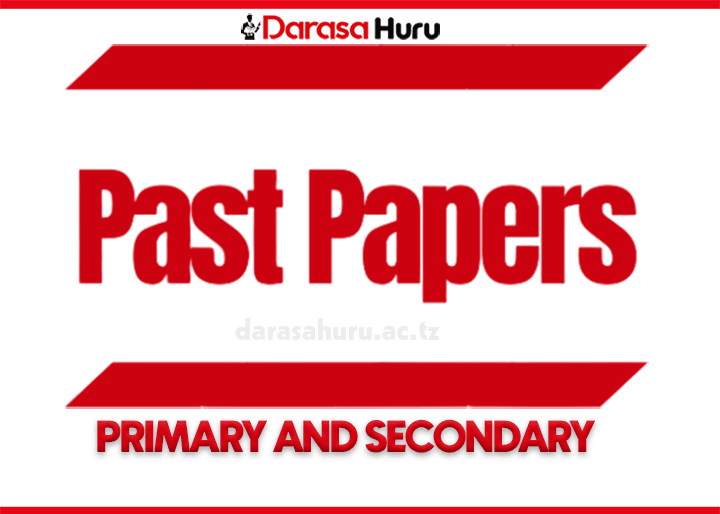
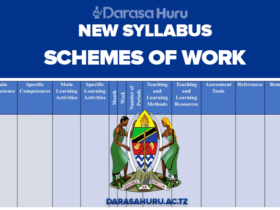
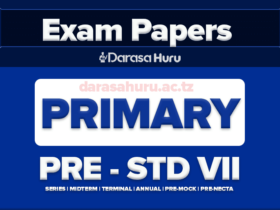



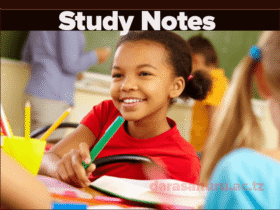


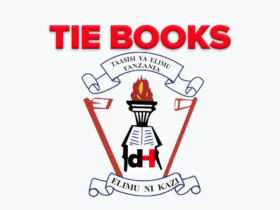

It shows alternative application in Accademic fiel